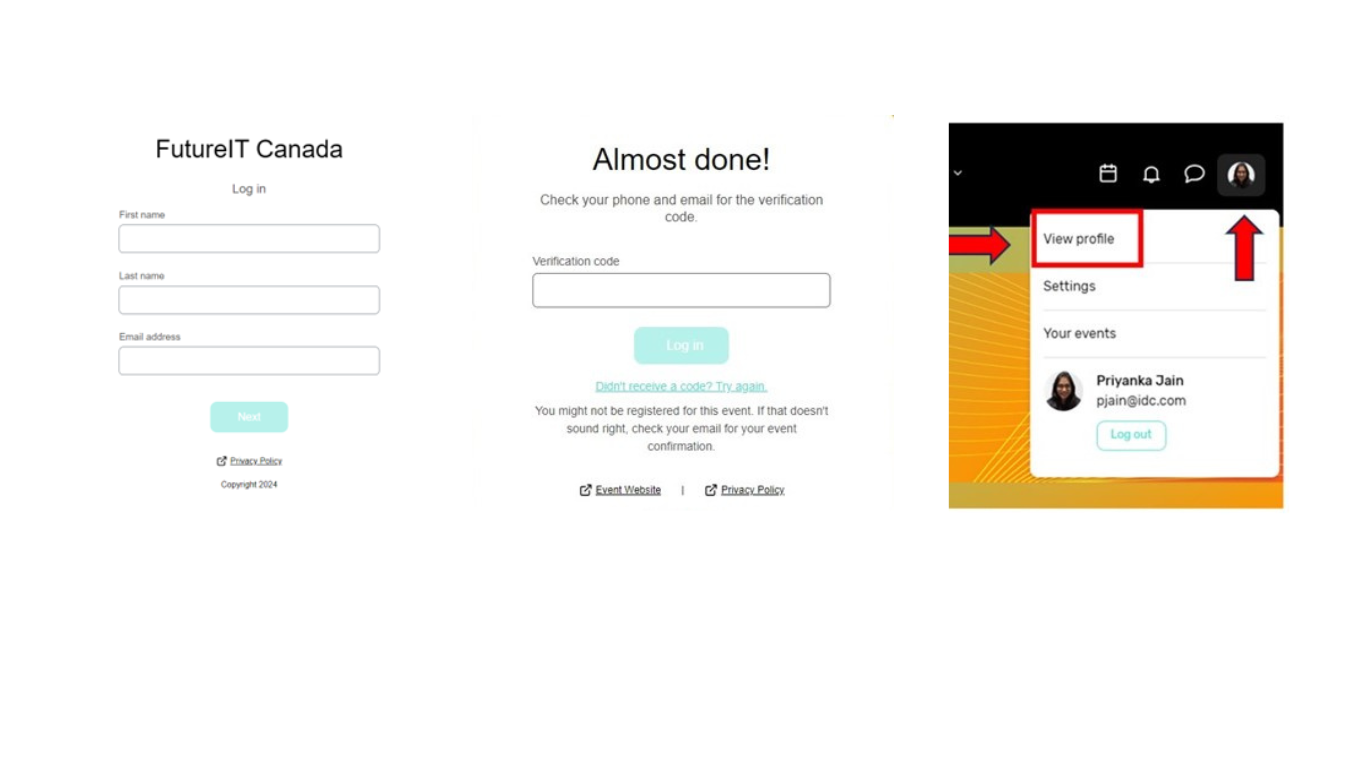SYSTEM REQUIREMENTS*
Devices:
Laptop, phone, computer (Mac or PC) or tablets are supported.
The site is compatible with the latest versions of Chrome, Firefox, Safari, and Microsoft Edge.
*You can find additional information on system requirements here.
What if I have technical problems or questions about the environment?
If you need assistance for customer support, please reach out to events-ca@idc.com.
Making the Most of Your Event Experience
Q: When does the virtual event start?
A: The event kicks off Thursday, October 2nd at 12:00 pm ET/09:00 am PT.
When you receive your login link on registered email, you can log on to the platform to complete your profile and get comfortable with the platform. Logging in early can enhance your experience by matching you with the right content, contacts, and companies to explore. Plus, you’ll be able to get a head start on our on-demand, or “always on,” content – videos ready to go in the platform. Simply visit the Watch Always on Sessions tab.
Q: How do I maximize my experience at FutureIT Canada?
A: Take advantage of the following platform features to connect with attendees and sponsors.
Set up your profile: Add a picture, your social links, job title, and a headline about yourself. You can find your profile in the top right corner of the screen.
View the AGENDA for can’t-miss sessions. Watch keynotes, visionaries, and your customers speak. Be a part of the conversation!
Peruse the “Who’s Here” attendee list. Use the filter options to find titles, companies, and names.
Making Connections:
Use the message function to send direct messages to attendees. It’s easy, just click, type, and send.
Q: Will I be able to see sessions if I miss them?
A: Yes. All sessions are available on demand next day on October 3rd after it airs live for you to watch anytime over the next eight weeks. However, we recommend attending while the event is taking place so you can interact with your peers and our knowledgeable sponsors.
Q: What hashtag should I use for my posts?
#CIOFutureIT